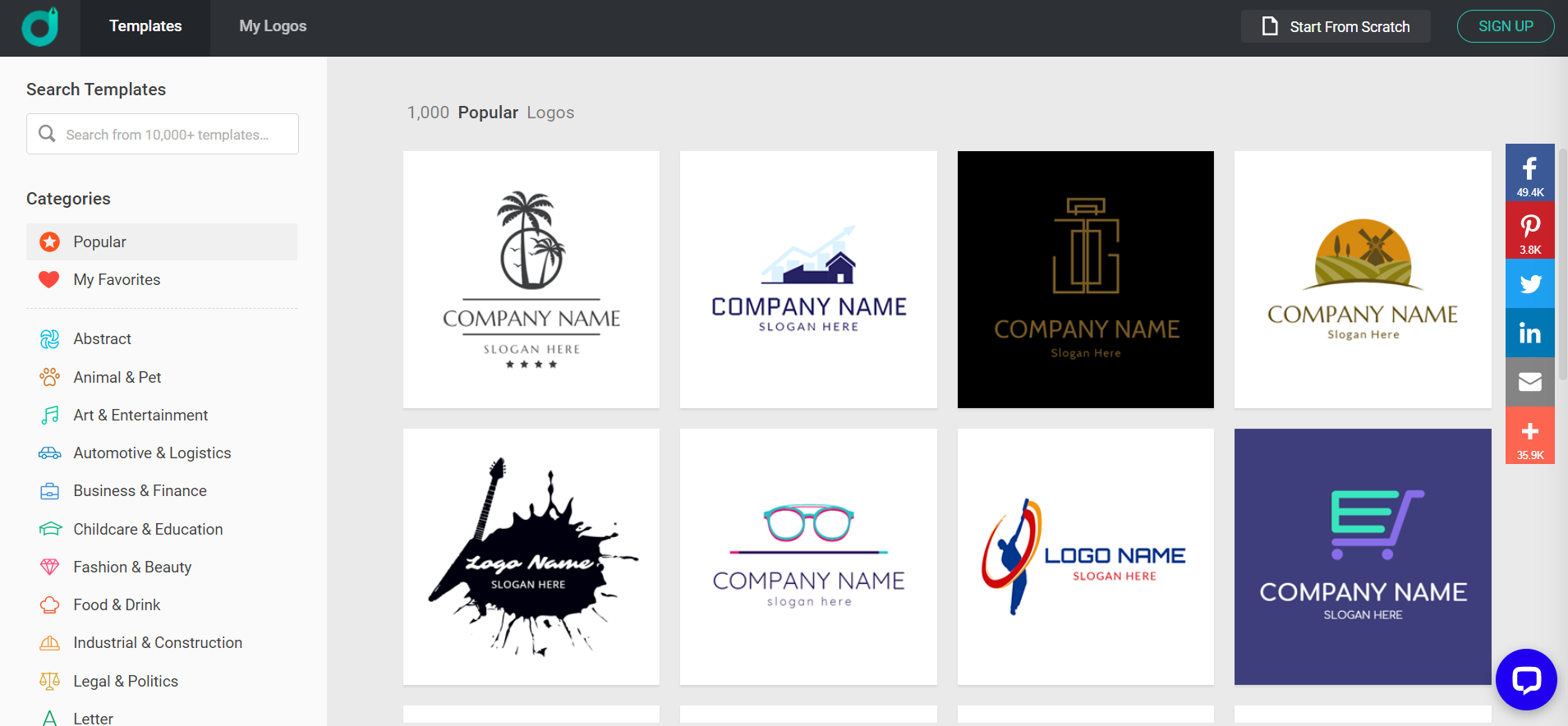![]()
When you want to create your own brand, designing your own logo icon is very important. A unique logo icon can make your website and social media more easily recognizable. Next, this post will recommend a few good logo design tools to help you quickly design your own logo.
Are you interested to learn these 5 online logo making tools? Then look further to post to check them out.
Top 5 logo makers available to use
DesignEvo
DesignEvo is a logo design tool launched by PearlMountain. It makes icon design simple and straightforward and provides users with a convenient production experience.
Before making the logo, DesignEvo will let you choose from thousands of templates, including pet animals, art and entertainment, automobile logistics, business finance, education, fashion beauty, and other categories. You can directly choose popular templates. You can also choose your own industry. Through these beautiful templates, you can find a lot of design inspiration.
After selecting the template, you can personalize the logo icon in the editor. DesignEvo provides a rich material library. You can directly replace text and fonts, and you can also replace icons and elements. It is very convenient to perform operations such as zooming in, zooming out, rotating, and flipping. Even people without design experience can make a good logo.
Hatchful
Hatchful is an automated Logo generator under Shopify. It can generate a Logo in a few seconds. You can set the name and slogan of the logo. You can find a suitable logo template by selecting the industry and style. You can also check in the software. Logo settings, such as replacing text, fonts, backgrounds, icons, etc., and customize your own unique icons
Hatchful is very convenient to use, so you only need to register an account to download it for free. It is recommended to use this tool for designing your logo.
Tailor Brands
Tailor Brands is an automated logo design tool. You need to make a logo by answering a few questions, such as your brand name and slogan, your industry, a simple description, and your own favorite design style. After that, it will automatically Generate multiple logos for you. You can choose the most suitable one. The very good point is that Tailor Brands also provides you with a real scene display effect. You can intuitively feel the visual effect of the corresponding logo in the actual scene.
MyBrandNewLogo
MyBrandNewLogo is a Logo generation tool specially made for non-designers. You don’t need to do any graphic design to use it. You only need to fill in your own name, slogan and the corresponding industry. It will automatically generate a variety of logos. You can select the appropriate icon for further adjustment, and the operation is straightforward.
Picas
Picas is a free text-based Logo generator. When you enter text on the website, Picas will use Google fonts to generate the corresponding text logo for you. You can use a flash font or choose a font you are familiar with.
Although the font logo’s design is relatively limited, it is still worth recommending because Picas is a free and open-source tool.
Conclusion
The above are the 5 website logo making tools we introduced this time. Sounds interesting. Sure, all these 5 tools are very useful, also user-friendly. They have required no design skills or any devices. All you need to do is to have an internet connection. If you are also a person who wants to start running a blog or begin your new brands, then hurry up and choose a platform to make your own logo. It would be great if you could these tools after reading this post and share your user experience.